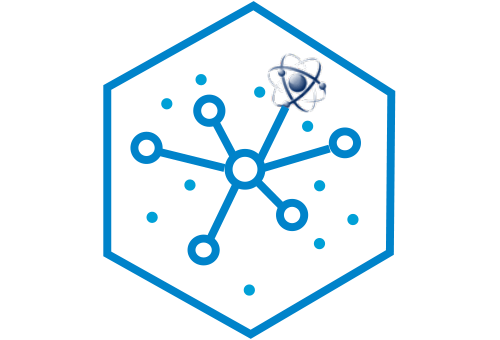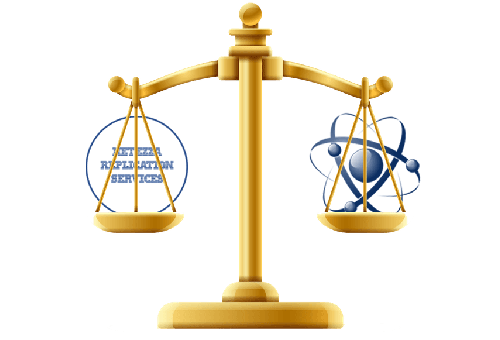What is Smart Database Replication for Netezza?
Smart Database Replication for Netezza is a managed service offering provided by Smart Associates which utilises the database replication features of our Smart Management Frameworks (SMF) product. It is designed to improve the performance, availability and recoverability of one or more of IBM®’s Pure Data™ for Analytics (aka Netezza) and/or Netezza Performance Server for IBM Cloud Pak for Data appliances.
Smart Database Replication allows customers to replicate their Netezza databases in near real-time (you choose how frequently you want to replicate changes between systems, according to workload, data volatility, bandwidth, and Recovery Point Objectives (RPO) considerations). Mean Time to Recovery (MTTR) can be measured in the minutes it will take to repoint your DNS servers to the DR system; but even without a disaster, database replication potentially enables customers to divide their data, users, and workloads between multiple appliances for improved performance, concurrency and throughput.
Key Features
Fully Managed
- Customers don’t have to manage anything to do with Database Replication themselves - the service provided by Smart Associates includes: installation; configuration; initial synchronisation; ongoing monitoring; detection and resolution of replication issues; etc.
Simplicity
- It requires no custom development/scripting
- It has metadata driven automation, with command line interface for metadata management
- It uses the same TCP/IP ports as the NPS itself (e.g. 22, 5480), so there is no need for complex firewall rules
- There is no need to perform any storage management (cluster configuration) on the NPS Hosts - devices only need to be mounted
Flexibility
- It is compatible with any desired backup storage or device supported by NPS (e.g. SAN, NFS, GPFS, Tivoli, EMC Networker, Symantec/Veritas NetBackup)
- It is multi-master bi-directional replication (BDR), by database (i.e. one single NPS could be both the source of one replicated database and the target of another replication set at the same time)
- Source databases can be restored using a different name on each target, and can be replicated to multiple targets
Security
- All management of DR, backups, and other administrative tasks, is performed outside of the Host NPS environment
- Replication failures do not affect Netezza/PDA operations, and are recoverable at any subsequent point in time
The Bottom Line
Businesses can save more than $1million per downtime event (and often much more) by reducing Mean Time to Recovery (MTTR) to minutes to using Smart Database Replication's database recovery functions.
While the cost of downtime during data recovery will vary for each customer, and each customer should have a good idea of what their own cost is, Gartner have calculated that the average cost is over $300,000 per hour. Other similar methods give a range starting from at least $140,000 per hour even for smaller firms. In our experience getting a 20Tb+ Netezza system back on-line and up to date can take a minimum of eight hours when restoring from a full backup (or significantly longer depending on the number of streams that are used, or if multiple differential and cumulative backups also need to be restored). Smart Database Replication will reduce this to minutes, reducing expensive downtime to a fraction, assuring business continuity and enabling your business user and analytics workloads to continue with the minimum of disruption.
Articles
Further Information
If you would like more information, check out our frequently asked questions or contact us here and we'll get in touch.
To download the Smart Database Replication brochure, click here.
See how Smart Database Replication can guarantee business continuity to Netezza users in the event of a system failure in this video.